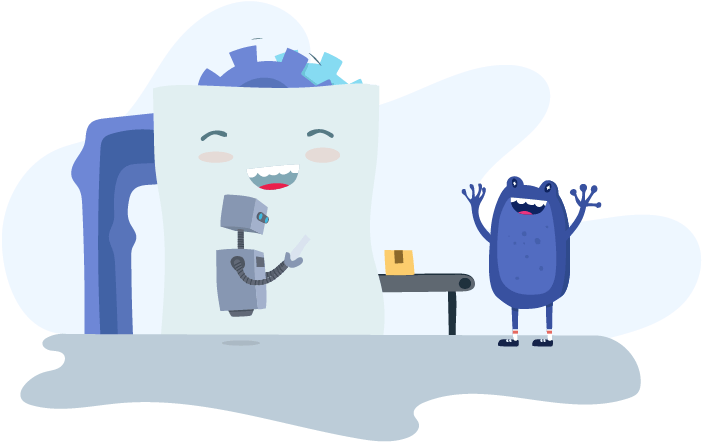Payroll Management
3 reports to streamline post pay run operations

So you’ve finished processing the payroll but still have those “admini” tasks to sort out. Sending copies of pay slips to managers, downloading the payroll journal and downloading the ABA / bank file. Well, you don’t have to worry about that anymore. We have now added these files to our suite of reports, thereby opening up access to what was previously only a full user permission.
Now, let’s talk about these reports…
1. Pay Slip Report
This report allows a user to generate or download employee pay slips for a specific finalised pay run. The report can also be filtered by employing entity, employee and/or primary location.
2. Payment File Report
The Payment File Report is available to businesses that have ABA and/or BPAY account details set up. This report allows a user to download the ABA and BPAY file for a specific finalised pay run. The user can choose to use the default bank account for that pay run or select another account from a list of pre-configured bank accounts.
3. Journal Report
The Journal Report is available to businesses connected to a journal service that produces an export file and have a complete Chart of Accounts set up. This report allows a user to download the payroll journal for a specific finalised pay run.
How do Restricted Users access these reports?
The reports are not automatically made available to restricted users, unless the user has “all reports” permission. Access to these reports can be granted via the Manage Users screen.
So why would you give restricted users access to any of these reports? It’s actually a brilliant idea as it caters perfectly to any of the following scenarios:
- The payroll officer does not necessarily have authorisation to access to company bank accounts. The person that does should have easy access to the payment files as needed without having to rely on payroll;
- A company may use an external provider to process their payroll but only a company representative has the authority to import bank files and access the accounting system. The company representative should be able to easily access the ABA and payroll journal without the need for full access permissions;
- Managers or HR personnel may need copies of employee pay slips if they are the first point of contact for payroll queries. The task of having to provide these pay slips shouldn’t be placed onto payroll;
- The finance team may not be responsible for processing the payroll but need to ensure payroll journals are imported and reconciled accordingly. Rather than payroll having to send this through to finance, the person responsible can access the journal directly.
Providing this type of restricted access removes the need for full access users to generate these files and then forward to the appropriate parties. The time saved alone in removing such administrative tasks is priceless!
Are these reports available in Report Packs?
Yes! This is the piece de resistance and completely automates an otherwise manual process. The benefits are even more realised for payroll providers as these new reports now complete the full suite of payroll reports that can automatically be sent to clients on a recurring basis.
Scheduling these reports via a report pack means that you don’t have to provide individuals any type of system access if you don’t want to. Additionally, once the report pack is configured, no ongoing work will be required. The reports will be sent automatically to the selected recipients on the schedule you have set.
N.B. The Pay Slip Report is not available in the report pack for businesses using the “legacy pay slips” format. Changing to the most recent format will get you that report though!
You might also like...

Navigating NZ Payroll: A Guide to Payday Filing

5 ways that dimensional reporting will revamp your General Ledger

Accountants role: Supporting your clients with pensions