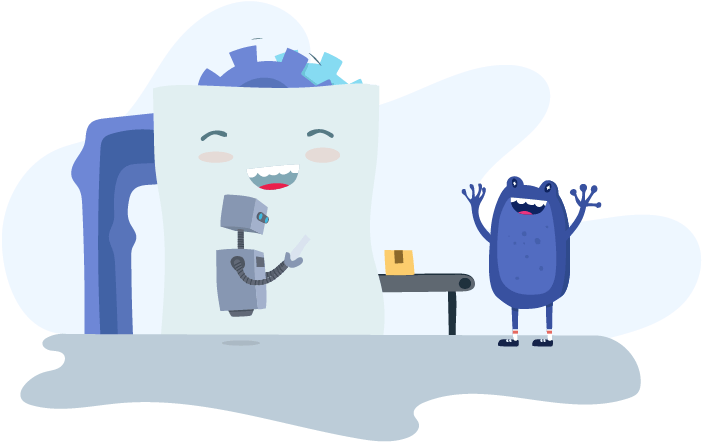Employee Self-Service
Managers can now approve expense requests directly from WorkZone!

A few months ago we took WorkZone to another level by allowing managers to perform tasks such as approving timesheets and leave requests. Adding this additional flexibility and mobility, we’re not shy to say that this has definitely been a game-changer!
How much more efficient have your clients and their employees been since being able to perform some of their responsibilities directly from their smartphones!?!?
Well, we’ve just raised the bar again with the introduction of managing expense requests directly from WorkZone. If you haven’t already introduced your clients and their employees to the world of WorkZone, now is the time!
Navigating WorkZone as an employee and manager
As stated in our previous WorkZone blog, employees who are also managers can access WorkZone’s manager features using the one login. The user is able to perform any employee-related activities such as submitting expense requests, clocking in/out, etc and then switch to business mode to undertake manager tasks.
The user can tap on their name to access their personal employee details or they can tap on the business name to access the manager functions they have been granted permissions for in WorkZone.
Managing Expense Requests
Once a manager has logged in to business mode, their screen display will vary depending on the permission levels they have.
The managers may already have permissions for timesheets and leave. Now, an Expense Claims option will also appear if they have been set up with either “View Employee Expenses” and/or “Approve Expenses” permission.
Tapping on the Expense Claims option from the bottom menu allows the user to view all pending expense requests for employees they manage:

Full access users are able to view, edit, decline, approve and cancel an expense request in WorkZone. Restricted users can only undertake the functions configured in their permission settings.
N.B. Similar to leave and timesheets, managers cannot create expense requests on behalf of other employees in WorkZone. This activity is still managed via the web portal.
A manager can tap on any expense request from the summary screen to review the full details of the request.
You can see that the detailed view allows managers to edit (and save changes), cancel, decline or approve the request:

Similar to leave and timesheets, managers can search historic expense requests and filter by status, expense category, date range, employee and/or location.
Download WorkZone now!
This feature will be available from Monday 12 August.
It can only be in the business’ best interest to make it as easy as possible for managers to perform their management functions! And the ability to do this from their phones is a no brainer really, isn’t it?
So take advantage of this great new feature by getting your clients and their employees to download WorkZone immediately:


Clients and their employees already using WorkZone will need to update to the latest version to access these new features. N.B. This is not required if the employee has enabled automatic updates.
You might also like...

WorkZone enhancements - Creating timesheets and editing personal details from the mobile app

Managers can approve leave requests and timesheets using WorkZone

Employees can acknowledge documents in KeyPay