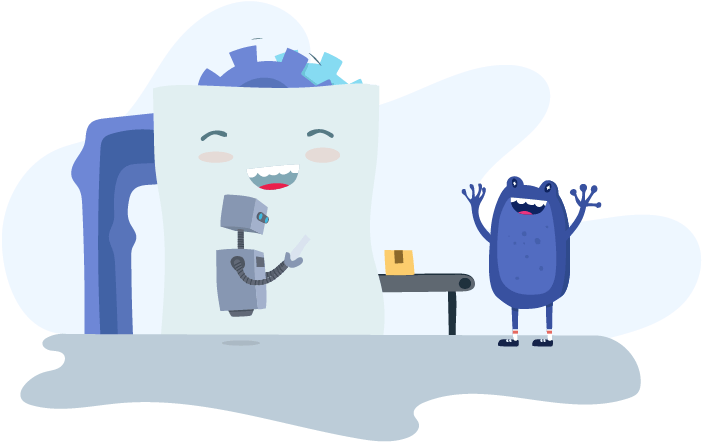Payroll Management
Simplify your P32 reporting with KeyPay UK

KeyPay’s P32 report details all payments owing and already paid to HMRC on a per month basis within a financial tax year. This isn’t just your traditional P32 report - we’ve got a couple of tricks up our sleeve to make it even simpler and easier to use.

As it stands, when the P32 report is generated, 2 tabs appear. The first tab displays all relevant data in a summary format, grouped by tax month, showing such information as:
- PAYE: All PAYE, excluding student loan amounts, deducted from employee pays for the pay runs falling within the Tax Month.
- Student Loans: All student loan amounts deducted from employee pays for the pay runs falling within the Tax Month.
- Total PAYE: The sum of PAYE and Student Loans for the Tax Month.
- Employer NI: All employer national insurance contribution amounts calculated for the pay runs falling within the Tax Month.
- Employee NI: All employee national insurance contribution amounts deducted from employee pays for the pay runs falling within the Tax Month.
- NI Deductions: The total statutory payments relating to Maternity Pay, Paternity Pay, Adoption Pay and Shared Parental Pay processed in pay runs for the Tax Month. The second tab "NI Deductions Summary" details a breakdown of these payments.
- Emp Allowance: If the business is claiming an Employment Allowance, the amount will appear in this column. The allowance amount will be deducted (only from the Employer NI amount) up to a maximum £3000 for the tax year.
- Total NI: The sum of Employee NI + (Employer NI - NI Deductions - Emp Allowance).
- Total Due: The sum of Total PAYE and Total NI.
- Balance: The difference between Total Due and Total Paid. This amount is cumulative for the whole tax year.
Recording payments for a period
We’re making payment tracking simple. Any payments made to HMRC can be recorded in the ‘Total Paid’ column of the report. Bureaux / employers are able to type into this tab each time an amount is paid to HMRC and the balance due to HMRC will then be automatically calculated and reflected in the final column of the report. This saves a lot of time in determining what needs to be paid to HMRC each quarter - a process that can be done in a matter of seconds with KeyPay.
Set and forget reporting
Additionally, the P32 report is part of KeyPay’s Report Packs, meaning users can automatically schedule the report to be sent to external parties that don’t have access to KeyPay - at any time they’d like.
This is useful for the business owner or bureau who can schedule the report to be sent automatically to a bookkeeper to log on at a regular interval. The user therefore won’t waste any time exporting the data to then attach to an email and send to the appropriate party - or even have to remember to send it in the first place. It’s all done automatically.
KeyPay’s scheduled EPS submissions also remove the manual efforts usually required to report P32 data to HMRC. In traditional payroll systems, users would have to log in, run the EPS report and submit manually to HMRC each month. With KeyPay, users can schedule which day they’d like the EPS to be submitted and KeyPay will submit the data automatically each month.
KeyPay is continuously improving to make life easier for bureaux and employers.
You might also like...

Navigating NZ Payroll: A Guide to Payday Filing

5 ways that dimensional reporting will revamp your General Ledger

Accountants role: Supporting your clients with pensions