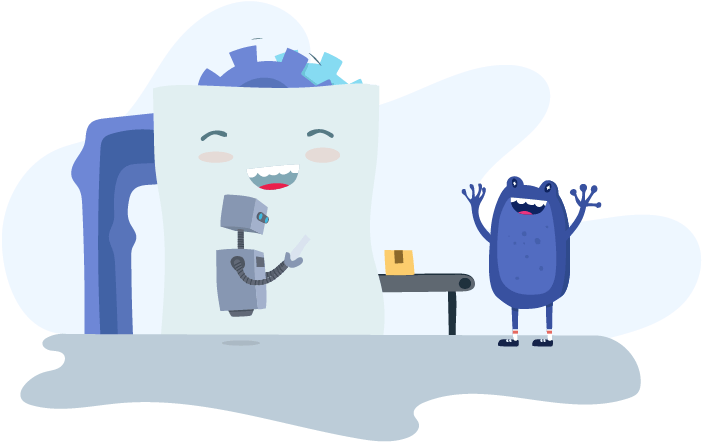Insights
Payroll Management
Top tips to stay ahead this Tax Year End

The end of the 2019/20 Tax Year is coming on April 5th, so, to ensure you stay on top of your obligations, we’ve compiled this helpful checklist to keep you up to date on the processes, commonly asked questions and key dates you need to be aware of.
1. Know your deadlines
Knowing your deadline dates is critical to staying HMRC compliant and staying on top of your obligations. As Tax Year-End approaches, no one wants to be caught out, so we’ve listed the important dates you need to be aware of:
2. Week 53 and what it means
If you process your payroll weekly, fortnightly or four-weekly, and your payment date ends on the 4th or the 5th of April, then you need to process your payroll for an extra week, commonly referred to as week 53.
Week 53 is nothing to worry about; just remember to process that week's payroll by the 3rd of April (as the 5th of April falls on a Sunday). It’s also good to know that if your normal pay cycle doesn't end on the 5th of April then you do not need to process for week 53. If your staff are paid monthly then your payroll is processed in the usual way.
You may need to check with your pension provider whether they can accept Week 53 submissions (some only go up to Week 52).
3. Processing holidays over Tax Year-End
If any employees are on holiday over the year-end, then you only need to process their holiday pay up to the 5th. For any time after this date, process it in the first week of the new tax year.
4. Terminated employees
If an employee has left or been terminated then there's not too much for you to do! Just ensure that their details have been processed before the final FPS (Full Payment Submissions) or EPS (Employer Payment Summary), otherwise, they may still be counted as an active employee.
Employers must process terminated employees and employees who have left before their year-end submissions - this must be done for every employee who has left since the previous payroll year-end date.
5. Provide those P60s
You need to provide all your employees who were in employment on 5th April with their P60s by the 31st of May. A P60 summarises the employee’s pay earnings and deductions for the 2019/20 tax year. If you’re still dependent on paper P60s it might be time to switch to a software that can automate everything on a paperless system to cut down on time and costs.
6. File your last return (for the year)
Your final return or FPS needs to be sent on or before the final payment date of employees (April 5). If you submit your final FPS early or didn’t pay anyone for one or more full tax months, you’ll need to send an EPS (Employer Payment Summary).
What else can you do?
So, you’ve handed out your P60s and submitted your FPS (or EPS), What else is there to do? At the start of a new tax year, there's no better time to look at your current system and see if it’s still meeting your needs. We’ve put together some simple steps to determine if you should consider upgrading your current payroll solution.
Meet KeyPay
KeyPay is an all in one, fully compliant payroll solution that can automate payroll from end-to-end, including many of the mundane Tax Year-End processes. KeyPay can completely automate RTI taking the frustration out of managing FPS and EPS submissions and gives bureaux the ability to upload digital P60s meaning employees have access instantly - this removes much of the burden on employers to ensure employees receive their P60s. With KeyPay you and your clients stay compliant right through the year, no fuss. Try us free for 30 days.
You might also like...

Navigating NZ Payroll: A Guide to Payday Filing

5 ways that dimensional reporting will revamp your General Ledger

Accountants role: Supporting your clients with pensions