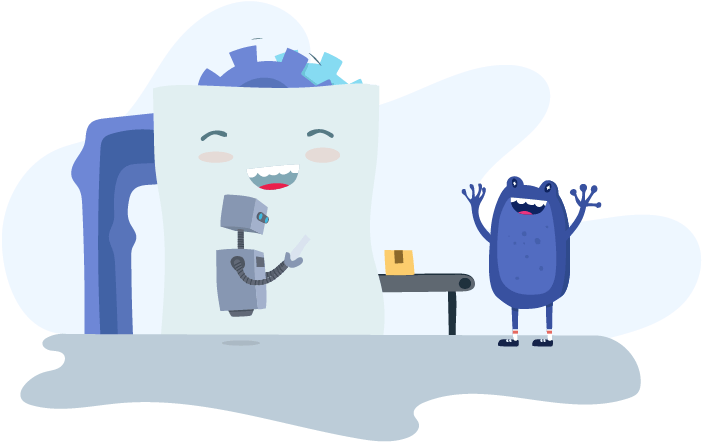Product News
There are New Employee enhancements coming your way!

We know you love KeyPay… but could you love it, more? We think yes! The team has been working away behind the scenes to improve the experience of adding employees to your payroll system. We’re excited to share these new design features that will make it even quicker and easier for you and your clients to get pay runs underway!
So what exactly is changing?
Let’s jump right in! The time savings start in the New Business wizard. Previously when users finished adding a new business, they had to navigate back to the business dashboard to add new employees. We’ve improved the user flow by removing this additional step and you can now go straight to the New Employee wizard to get started. Simply click on the ‘Add employee’ button when you finish adding your business!
Once you’re in the New Employee wizard, you’ll see a number of enhancements! Let’s break these down further.
Employment details
This section might look different to what you’re used to but for good reason, we promise! We’ve changed the field grouping so that Employment Type, Primary Pay Category and Leave Allowance Template sit together. Not only does this make more sense, but it makes it easier to see our new automated pre-fill functionality in action!
Now when you select an Employment Type for a new employee, the Primary Pay Category and the Leave Allowance Template will automatically pre-fill to save you and your clients time when adding new employees and to help remove uncertainty when selecting these fields.
This pre-fill functionality also extends to Awards. Once you’ve selected an Award and an Employment agreement, you’ll see the same fields pre-fill in accordance with the allocated award.
For even further clarity of these fields and to help users make more informed decisions, we’ve added ‘What’s this?’ tool tips to provide detailed information of each field.
Tax File Declaration
We’ve also made some noticeable changes to the Tax File Declaration page. Have you ever added a new employee without having their TFN at hand? Were you unsure of how to move forward without it? We’ve now added a checkbox to better highlight the options available to you if you don’t have a TFN for a new employee. Simply check the box, and indicate from the drop down which reason applies to you.
You might have also been skipping over the additional Tax Calculation Options? Previously by default, we ticked the most common options for you, and if users wanted to edit this selection, they had to click the edit pencil icon. To make this step clearer, you’ll now see all of the options available and can simply check the options that apply.
And there you have it! Some of the latest changes that the team have been working on to improve the user experience, save more time and offer more support for our partners!
To see the full list of enhancements coming with this update, watch our support video here.
You might also like...

What employers need to know about the new annualised wage arrangements

Automate Construction Industry Scheme obligations with KeyPay
.png)
Streamline payroll reporting with Zoho Books