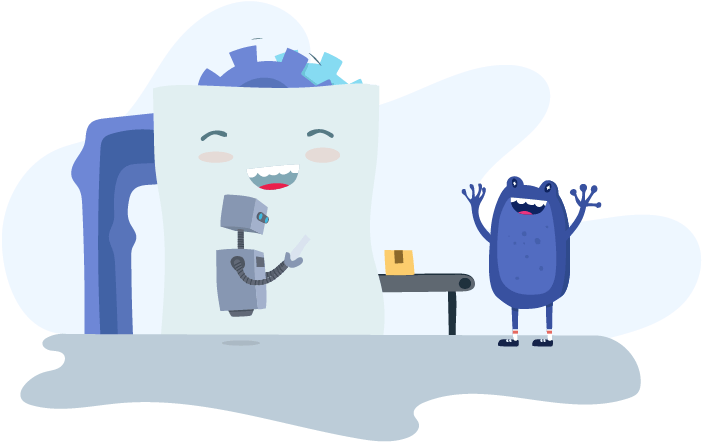Payroll Management
Unveiling KeyPay's new & improved Manager Dashboard

After revamping the look and feel of our payroll platform for full access users we moved our focus on to the other heroes of payroll; the people responsible for managing employee movements, approving employee requests and ensuring timesheets are approved for payment. I'm talking about the Managers (i.e. restricted users), who have the ability to make or break a seamless payroll process. They needed some loving and we had love to give. We introduce you to our new Manager Dashboard!

Manager Dashboard highlights
A few highlights of the new Manager Dashboard include (subject to the Manager's user permissions):
- Minimised primary nav bar;
- The ability for Managers to view employe details in read-only format. Data accessible includes employee contact details, emergency contact details, documents and qualifications;
- Shortcut buttons to quickly access and/or create specific functionality;
- Badge indicators to highlight any pending requests and/or timesheets that require action;
- A new Notifications tab to highlight which employees have expiring and/or expired qualifications:

This new modernised design not only merges with the look and feel of our payroll platform; it has also been optimised for easier use and navigation.
Enjoy Managers!
You might also like...

Navigating NZ Payroll: A Guide to Payday Filing

5 ways that dimensional reporting will revamp your General Ledger

Accountants role: Supporting your clients with pensions