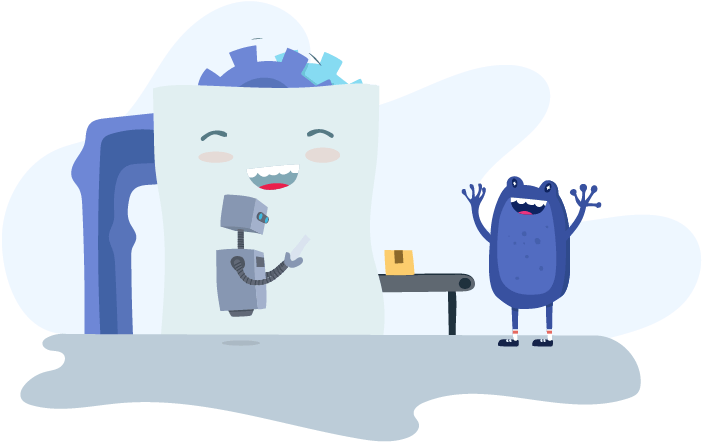Insights
Why use cloud software?

4 years ago at XeroCon or QuickBooks Connect you’d find that most people would be wandering around “shopping”. By this I mean that they were looking at new technology for their practice. Were they prepared to trust the cloud for the most important part of software, i.e. accounting software?
If you go to those events today pretty much everyone in attendance is a cloud software convert and probably can’t imagine the internal struggles about whether a cloud product would give them the data security they needed.
In fact, now they will tell you about how they manage to get their clients to undertake a range of what used to be the accountant/bookkeeper administration - managing receipts, reconciling invoices etc - and how they can sit down with their client in any location and point out specific aspects of their business’ performance (or lack of).
But have practices totally embraced cloud technology? Only in very rare cases.
I work in the UK, largely from home but also from hotel rooms, coffee shops, pubs or sometimes in a car park. We don’t have a UK office and most of my colleagues are in Australia, with others scattered around rural Britain, Denmark and New Zealand. It’s logistically impracticable to have face-to-face meetings and yet as a technology house we need to plan, to build, to test; and all face in the same direction. How do we do it?
No - not emails, they are only for external contacts. We use a variety of video conferencing, but our primary communication tool for the whole business is Slack (effectively instant messaging grouped around business functions and project teams). In addition, we have shared project boards (Trello) and work on shared documents via google sheets and docs.
We successfully manage this across disparate time zones and vast distances - and the applications we use have one thing in common; the cloud.
We save so much time by not scheduling meetings; not having to wait for the late arrivals and missing out on the traditional wrap up when we go around the room and something gets thrown in from left field, right at the end. And, even better, we often use the same techniques with partners that we work with (including accounting partners) and save us and them a stack of time as well.
So, hopefully that demonstrates how using the cloud in every part of practice life can save time and create a focus on what is really important to move the business on.
The big question is therefore:
Why do practices continue to hold on to their desktop payroll?
Why pay for licences for additional users? Why maintain your data storage? Why not let your clients manage more of the administration, rather than employing people to move data into your payroll system and then onto pension providers, accounting software packages, employees and managers?
Why not have timesheets, clocking in/out, expenses, leave management etc in one system that you can share with your clients (and charge extra for)? Why make your payroll staff work in one specific seat, in one particular office?
Why? Why? Why?
Yes - I know you can get some really cheap desktop payroll software, but you’d tell your clients that saving money in one place simply to spend it on hiring staff to do unnecessary administration work was a false economy.
Why do you have a different conversation with yourself?
Embrace cloud software
Regardless of what you use it for - communication, accounting, payroll, project management - there is so much great cloud technology available which can free up skilled resource in your practice. So why are you limiting yourself? Maybe it’s time to reassess your current payroll software (or any other software that’s desktop-based), and start thinking about the value that cloud-based systems can bring to your firm on a long-term basis.
Read more on how you can grow your payroll bureau in the cloud.
You might also like...
.png)
Navigating NZ Payroll: The importance and necessity of record keeping
.png)
Day-to-day responsibilities of a payroll service provider

Trying to recruit hard to fill roles? Look to the world’s biggest talent pool