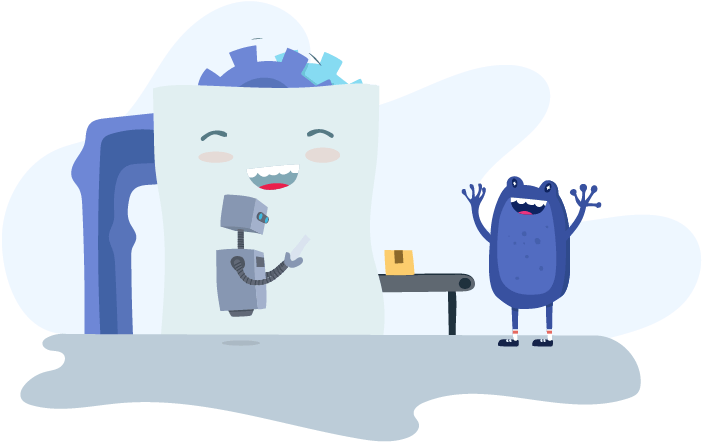Product News
Insights
Enhancements to the terminations tax context panel

Santa's workshop doesn't only exist in the North Pole... behind the scenes here at KeyPay, our team have been working like Christmas elves in a workshop of our own to build you - our valued users - a clearer, more detailed breakdown of how PAYG is calculated within a termination pay run. Sound like a gift you want to unwrap this Christmas?
Visibility over termination pay
Previously, only the PAYG on certain leave payouts was displayed as a flat rate calculation which was broken down by either the marginal rate calculation, or flat rate for leave earnings under $300. It also wasn't clear how employment termination payments (ETPs) were calculated, nor what the PAYG was on a leave payout classified as an ETP. This sparked a lot of questions to our support team, as there were further breakdowns that needed to be determined.
To save our users valued time, we've designed a more transparent context panel which will minimise the need for you to raise support requests! The context panel is now available for all terminations (except for seasonal workers, who are taxed at a flat rate). What's even better, is that the panel now shows the complete breakdown on the PAYG displayed on the pay run totals line! Every component is now accounted for - from unused leave and ETPs, to PAYG on normal earnings and manual adjustments.
How does it work?
The details included in this context panel cover each payment type. To view the context panel from your pay run, you can select the ? icon next to the PAYG figure that sits within the headings. Here, you can see a breakdown of the payment types that relate to this specific termination. When the payment type is selected, it expands and provides where the PAYG is derived from and the exact amount. If you select that payment type again, you will expand additional details of how that calculation was determined. Not only are you provided with where the amount was derived from and the value, you are also shown the breakdown of how that amount was calculated - for a better understanding of the calculations.

How will this help?
Incorrect details on a termination pay slip can not only cause additional work and precious time for the employer, it can cause unnecessary stress for the employee (that they didn't ask for!), and can look unprofessional. By referring to the PAYG context panel within the pay run, this allows you another opportunity to review and confirm earnings, as well loading and percentage rates so that you're confident when it comes to finalising the termination. This enhancement also includes tool tips and notifications to explain the process, as well as links to comprehensive support articles on PAYG for termination pays.
With the changes to the terminations tax content panel allowing you to finalise your payroll more efficiently, you can now move on with some real Christmas cheer!
To view more details on the context panel and possible changes to leave category settings, take a look at our support article.
You might also like...

What employers need to know about the new annualised wage arrangements

Automate Construction Industry Scheme obligations with KeyPay

There are New Employee enhancements coming your way!