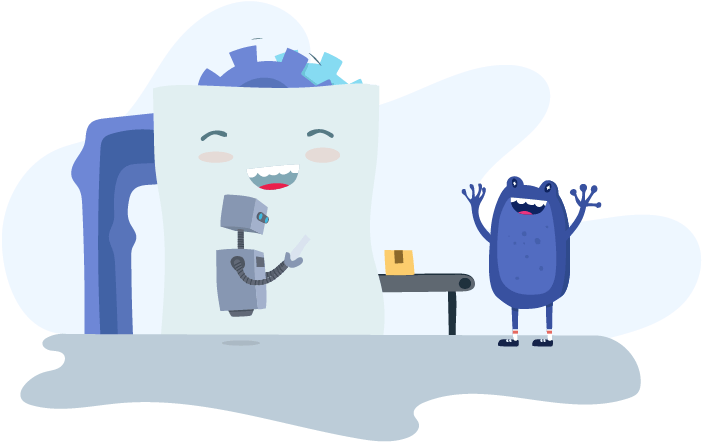Product News
Monitor outgoing costs with KeyPay's Rostering vs Timesheet Comparison report!

Let’s be honest, reports can be a pain to put together. Thankfully with KeyPay’s extensive suite of reports, you can easily retrieve the specific data you require effortlessly. We love helping our customers take their business to the next level and reports form a key component of that. This is why we’re adding to our family of reports we currently offer, and introducing the new Rostering vs Timesheet Comparison Report!
Rostering vs Timesheet Comparison - whenever you need it:
In KeyPay, an important aspect of the rostering and timesheet process is the comparison of rostered vs worked hours and the financial costs associated with these. Previously, once a timesheet had been approved there was no way to easily obtain this comparison for further review.
Enter the Rostering vs Timesheet Comparison Report! This report takes the feature of comparing rosters vs worked hours with its financial costs and presents it in a report format which users can generate for easy review whenever they need.
At a glance:
Included in this report is the costing of rostered shifts and timesheets submitted, cost variance between timesheet and rostered costs, and time variance between timesheet and rostered duration, to name a few.

But why make this feature also available as a report?
Increase accessibility of data
Previously, only the nominated administrator and appointed managers had access to view the data of roster vs hours worked and financial costs involved upon finalising timesheets.
By making this data available in a report format, the administrator can now easily gather and send this information to other relevant parties in the business for immediate beneficial review.
Comparing effectively
Reports are a trusty medium to present business metrics that are then used to support business decisions. As the current feature is very useful in providing insights to financial costs, we received a number of requests from our customers for a report version that would help them with progressing their business.
When the right metrics are effectively compared, data can be powerful. So when we created this report we included a variance field to supply businesses with more insight into their operations. By generating the report, businesses will therefore get a clear picture of the outgoing costs of the business and can then take immediate steps to rectify this through employee management or rostering tactics to reduce any unwanted variances.
Export in multiple formats
This report takes key data and makes it available in multiple formats from Excel to CSV, and PDF. This gives users more options for the use of their data to benefit their business and takes away the stress of unintentionally corrupting data from the process of converting files.
So there you have it! With many plus sides to a report it was a no brainer for us to develop something that would equip our customers to grow their business effectively.
For further information on this report, view our support articles here:
AU → https://support.yourpayroll.com.au/hc/en-au/articles/360001264896
NZ → https://support.yourpayroll.com.au/hc/en-nz/articles/360001264896
UK → https://support.yourpayroll.com.au/hc/en-gb/articles/360001264896
You might also like...

What employers need to know about the new annualised wage arrangements

Automate Construction Industry Scheme obligations with KeyPay

There are New Employee enhancements coming your way!