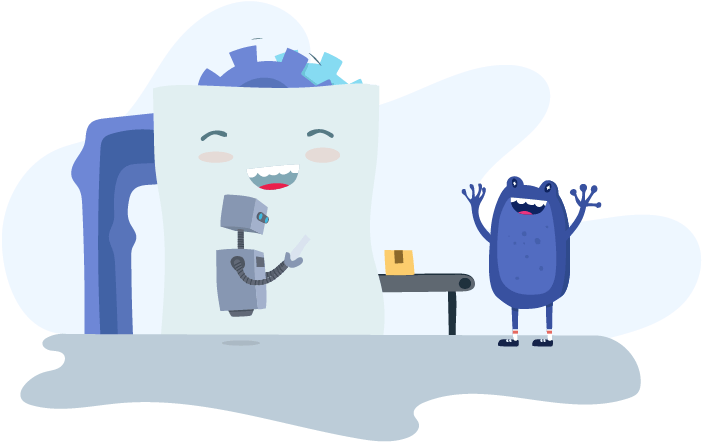Product News
Managers can now view roster details and update unavailability in WorkZone

WorkZone just became that much better. With the rostering view tool, managers now have even more ways to help them manage their employees on the move! Whether you're running payroll and managing rostering on behalf of clients, or whether they're managing this themselves, this is a useful resource to pass along.
Roster view in WorkZone
Managers are busy; often up and about taking calls, writing emails and sometimes offsite entirely. To help managers on the go, our mobile app WorkZone gives you access to a range of tools to manage your workforce, including expense management, leave and timesheet management. Now we’ve made it even better with the roster view and unavailability manager tools!
Tell me more!
The new rostering view will allow managers to see current and future rosters from the palm of their hand. Being able to see all the details of the shift as well as any icons indicating breaks and warnings for added peace of mind. Combined with WorkZone’s other features such as time and attendance, this gives managers greater mobility and real-time information to better manage their workforce on the move rather than having to log into a computer.

Managers will be able to view each shift that has been accepted on the day of work, including the employee, location and time of shift, so managers will know who is starting, at what time and on what day and will include approved leave and unavailabilities information as well as if an employee has accepted any rostered shifts. Combined with being able to see unassigned shifts and approved leave and unavailabilities, this will allow managers to plan ahead in real-time without having to log in from a browser.

Unavailability
In this update managers will also be able to edit and delete employee unavailability records on behalf of the staff, being able to set the:
- Frequency: Select whether unavailability is on an ongoing basis or not.
- Duration: Whether it is all day or for specific times.
- Reason: Any relevant notes (not mandatory)
The employee will receive a notification immediately of any changes made, including the details of the change, reducing the need for employee follow-ups. Future updates will allow managers to add unavailability, offering more flexibility in how managers approach mobile staff management.

What this means?
This awesome update will give managers more ways and more information to manage staff on the go regardless of where they may be!
Already excited? Learn more: AU | UK | NZ | SG | MY
Download WorkZone now!


You might also like...

What employers need to know about the new annualised wage arrangements

Automate Construction Industry Scheme obligations with KeyPay

There are New Employee enhancements coming your way!